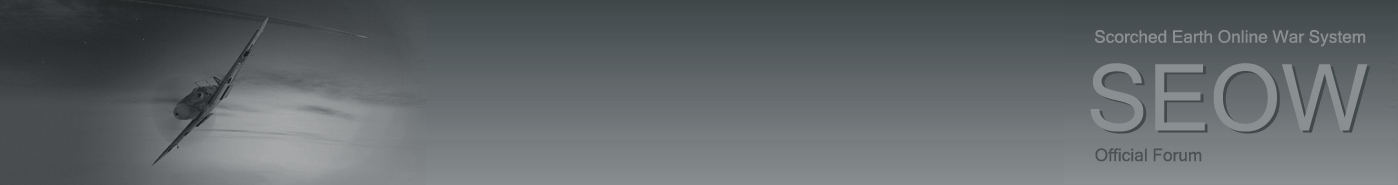Bug Reports: SEDB32F, MP4 v4.710, SEDCS v3.2.15
Moderator: SEOW Developers
-
IV/JG7_4Shades
- Posts: 2237
- Joined: Mon 08 Jan 2007 11:10 pm
- Location: Perth, Western Australia
Bug Reports: SEDB32F, MP4 v4.710, SEDCS v3.2.15
Please put all bug reports for the Sept 2010 release in this thread.
By the way, we are aware that the SEOW Wiki site is down. Katana is working on it right now.
Cheers,
4S
By the way, we are aware that the SEOW Wiki site is down. Katana is working on it right now.
Cheers,
4S
Last edited by IV/JG7_4Shades on Fri 24 Jan 2014 8:35 pm, edited 1 time in total.
IV/JG7_4Shades
SEOW Developer

SEOW Developer

-
IV/JG7_4Shades
- Posts: 2237
- Joined: Mon 08 Jan 2007 11:10 pm
- Location: Perth, Western Australia
To kick this off, let me report the current status of the Highways and Railways network data. This post is intended to be a word of caution for template designers, not to be a "name and shame" for map contributors. Collectively, we have worked very hard to clean these tables up, but we could not complete the entire job in time for this release. One metric of the status of the respective networks is to calculate the percentage of "bad intersections" in each sector. A bad intersection is where a road/rail route enters the intersection at node #2 of the route. In SEOW, no road/rail route should have less than 3 nodes, therefore every route should reach an interesection at either node 1 or node>2.
Here is a table showing the bad intersection statistics in the SEDB32F release. Given that SEOW now supports 68 maps, you can see that 2/3 of all sectors are rated as clean (they do not appear at all) by this particular metric. Dore, Hawk_5 and others have killed many bad intersections in the last year!!
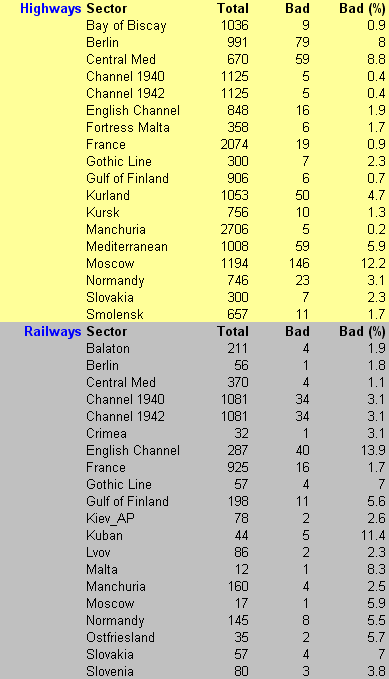
Some listed sectors have only a small amount of bad intersections, less than 1% of all intersections, but others, namely Central Med and Moscow have high percentages for their road networks, and English Channel and Kuban for their rail networks. Campaign designers may take note of these statistics when planning campaigns. Hopefully over time these networks will be fixed. This aspect is, by far, the most labour-intensive part of SEOW map building.
Also, it is worth noting that the bad intersection metric cannot capture all possible errors in network building. Since networks have been contributed by a variety of authors over the last 7 years, it is hard to enforce standards. However, we do note that the road/rail network fidelity is improving as more campaigns are played, and ground/rail movement seems to work reliably in most sectors.
Cheers,
4Shades
Here is a table showing the bad intersection statistics in the SEDB32F release. Given that SEOW now supports 68 maps, you can see that 2/3 of all sectors are rated as clean (they do not appear at all) by this particular metric. Dore, Hawk_5 and others have killed many bad intersections in the last year!!
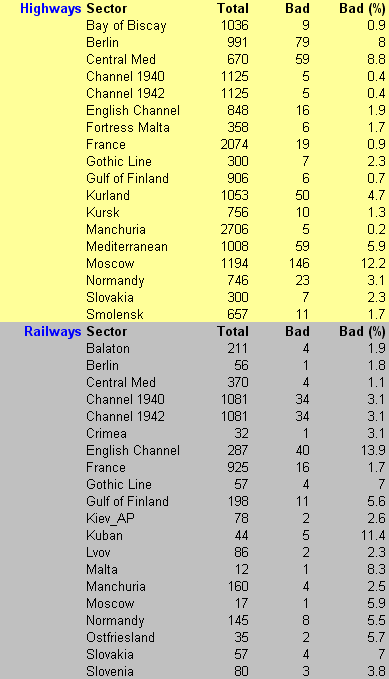
Some listed sectors have only a small amount of bad intersections, less than 1% of all intersections, but others, namely Central Med and Moscow have high percentages for their road networks, and English Channel and Kuban for their rail networks. Campaign designers may take note of these statistics when planning campaigns. Hopefully over time these networks will be fixed. This aspect is, by far, the most labour-intensive part of SEOW map building.
Also, it is worth noting that the bad intersection metric cannot capture all possible errors in network building. Since networks have been contributed by a variety of authors over the last 7 years, it is hard to enforce standards. However, we do note that the road/rail network fidelity is improving as more campaigns are played, and ground/rail movement seems to work reliably in most sectors.
Cheers,
4Shades
IV/JG7_4Shades
SEOW Developer

SEOW Developer

Great job Mike. I don't know how you built this, but, perhaps have you some more details? (e.g. coordinates or road numbers...) I would like to check some maps I have captured 
A few monthes (years?) ago, you gave us a sql request to build this table. I'm not able to locate the post, could you give it again?
Many thanks!
A few monthes (years?) ago, you gave us a sql request to build this table. I'm not able to locate the post, could you give it again?
Many thanks!
-
IV/JG7_4Shades
- Posts: 2237
- Joined: Mon 08 Jan 2007 11:10 pm
- Location: Perth, Western Australia
Hi Dore,
To list all bad road intersection routes:
To list all bad rail intersection routes:
To rebuild Highway_Intersections:
To rebuild Railway_Intersections:
The last two queries are MySQL-specific (don't use with MSAccess).
Cheers,
4S
To list all bad road intersection routes:
Code: Select all
SELECT * FROM Highway_Intersections WHERE Waypoint_Number=2 ORDER BY Map;Code: Select all
SELECT * FROM Railway_Intersections WHERE Waypoint_Number=2 ORDER BY Map;Code: Select all
#
# This query is used to rebuild the Highway_Intersections table from scratch.
# Run this query whenever new waypoints have been added to the Highways table.
# Query written by IV/JG7_4Shades 6 September 2006
#
drop table if exists Highway_Intersections;
CREATE TABLE `Highway_Intersections` (
`Map` varchar(50) default NULL,
`Intersection_X_Axis` int(11) default NULL,
`Intersection_Y_Axis` int(11) default NULL,
`Route` int(11) default NULL,
`Waypoint_Number` int(11) default NULL
) TYPE=InnoDB;
INSERT INTO Highway_Intersections SELECT DISTINCT * FROM (SELECT Map, X_Axis as Intersection_X_Axis, Y_Axis AS Intersection_Y_Axis, Route, Waypoint_Number FROM Highways, (SELECT Map AS Junction_Map, X_Axis AS Junction_X_Axis, Y_Axis AS Junction_Y_Axis, COUNT(Route) AS Exits FROM Highways GROUP BY CONCAT(Map,'^',X_Axis,'^',Y_Axis) HAVING COUNT(Route)>1) AS Junctions WHERE Map=Junctions.Junction_Map AND X_Axis=Junctions.Junction_X_Axis AND Y_Axis=Junction_Y_Axis ORDER BY X_Axis, Y_Axis, Route) AS Table_With_Dups;
#
# End of query.
#Code: Select all
# This query is used to rebuild the Railway_Intersections table from scratch.
# Run this query whenever new waypoints have been added to the Railway_Waypoints table.
# Query written by IV/JG7_4Shades 26 September 2008
#
drop table if exists Railway_Intersections;
CREATE TABLE `Railway_Intersections` (
`Map` varchar(50) default NULL,
`Intersection_X_Axis` int(11) default NULL,
`Intersection_Y_Axis` int(11) default NULL,
`Route` int(11) default NULL,
`Waypoint_Number` int(11) default NULL
) TYPE=InnoDB;
INSERT INTO Railway_Intersections SELECT DISTINCT * FROM (SELECT Map, X_Axis as Intersection_X_Axis, Y_Axis AS Intersection_Y_Axis, Route, Waypoint_Number FROM Railway_Waypoints, (SELECT Map AS Junction_Map, X_Axis AS Junction_X_Axis, Y_Axis AS Junction_Y_Axis, COUNT(Route) AS Exits FROM Railway_Waypoints GROUP BY CONCAT(Map,'^',X_Axis,'^',Y_Axis) HAVING COUNT(Route)>1) AS Junctions WHERE Map=Junctions.Junction_Map AND X_Axis=Junctions.Junction_X_Axis AND Y_Axis=Junction_Y_Axis ORDER BY X_Axis, Y_Axis, Route) AS Table_With_Dups;
#
# End of query.
#
Cheers,
4S
IV/JG7_4Shades
SEOW Developer

SEOW Developer

Many thanks 
One issue in Bay of Biscay database --> Army_Units table --> Campaign_Sector field:
Biscay instead of Bay of Biscay
Here is correct Army_Units_Bay_of_Biscay table
I tried new Unit Management functions: Wonderful!
http://94.23.235.137/MP4/Scripts/default.php (default passwords)
One issue in Bay of Biscay database --> Army_Units table --> Campaign_Sector field:
Biscay instead of Bay of Biscay
Here is correct Army_Units_Bay_of_Biscay table
I tried new Unit Management functions: Wonderful!
http://94.23.235.137/MP4/Scripts/default.php (default passwords)
-
IV/JG7_4Shades
- Posts: 2237
- Joined: Mon 08 Jan 2007 11:10 pm
- Location: Perth, Western Australia
-
II/JG77Hawk_5
- Posts: 162
- Joined: Wed 10 Jan 2007 1:13 am
- Location: Sydney, Australia
-
22GCT_Gross
- Posts: 302
- Joined: Fri 13 Apr 2007 1:13 pm
- Location: Italy
-
22GCT_Gross
- Posts: 302
- Joined: Fri 13 Apr 2007 1:13 pm
- Location: Italy
I tried some new features:
For admin:
1. MP:
- Change location --> OK very useful. Works well for me.

2. Manage Campaign:
- Supply Point Configuration (very nice!!)

Here, I have a problem: In Smolensk E supply point I have IL2, La-7, Tu2S... I choose "only" IL2 and La-7 (see above) with fuel and loadout restrictions.
When I come back to the MP, I cannot commit any reinforcements at any supply point. Then I restore the default settings in the Supply Point Configuration for Smolensk E, but in the MP no reinforcements are now possible (Air Force or Army or Railways or Navy)
- Reinforcements: works well (new parameter: hours)

For Commanders:
1. MP:
- Lock Dissolve Function for Commanders: When active it works but when I remove it, it stays active. Sometimes it works well...
- Lock Allied and Axis Production orders: OK (very nice function)

- Create Supply Point if active in DCS: excellent!

... to be continued...
For admin:
1. MP:
- Change location --> OK very useful. Works well for me.

2. Manage Campaign:
- Supply Point Configuration (very nice!!)

Here, I have a problem: In Smolensk E supply point I have IL2, La-7, Tu2S... I choose "only" IL2 and La-7 (see above) with fuel and loadout restrictions.
When I come back to the MP, I cannot commit any reinforcements at any supply point. Then I restore the default settings in the Supply Point Configuration for Smolensk E, but in the MP no reinforcements are now possible (Air Force or Army or Railways or Navy)
- Reinforcements: works well (new parameter: hours)

For Commanders:
1. MP:
- Lock Dissolve Function for Commanders: When active it works but when I remove it, it stays active. Sometimes it works well...
- Lock Allied and Axis Production orders: OK (very nice function)

- Create Supply Point if active in DCS: excellent!

... to be continued...
-
22GCT_Gross
- Posts: 302
- Joined: Fri 13 Apr 2007 1:13 pm
- Location: Italy
Yes, it's working for the admin but not for the commanders.22GCT_Gross wrote:Mission Planner:
Selecting any unit, right mouse click>Change Location, Bearing Unit> you always have the following message after confirmation of Y coord: "New location out of Command and Control range - rejected"
22GCT_Gross
-
22GCT_Gross
- Posts: 302
- Joined: Fri 13 Apr 2007 1:13 pm
- Location: Italy
Reinforcements.
JP, I checked your installation, you had a MP-ManageCampaign.php of 112 kb while I have one of 109 kb (?)(the same in my MP4 zipped download.
I tried to use your file but anyway I had the same error:
The field Transit in the resupply table is populated.
JP, I checked your installation, you had a MP-ManageCampaign.php of 112 kb while I have one of 109 kb (?)(the same in my MP4 zipped download.
I tried to use your file but anyway I had the same error:
Code: Select all
Dettagli errore pagina Web
Agente utente: Mozilla/4.0 (compatible; MSIE 8.0; Windows NT 5.1; Trident/4.0; Mozilla/4.0 (compatible; MSIE 6.0; Windows NT 5.1; SV1) ; .NET CLR 2.0.50727; .NET CLR 3.0.04506.30; .NET CLR 3.0.4506.2152; .NET CLR 3.5.30729; .NET CLR 1.1.4322; AskTbUT2V5/5.8.0.12304)
Timestamp: Fri, 1 Oct 2010 17:47:17 UTC
Messaggio: 'ReinforcementAir[...].Transit' è nullo o non è un oggetto
Linea: 815
Carattere: 4
Codice: 0
URI: http://85.14.216.230/SEOW/MP4public/Scripts/MP-ManageCampaign.php?Sector=Smolensk&Focus=22GCT_Gross
Diego!
My new MP is not on my own server!
It's on flibusteairline.com
I will upload it this sunday. If you want, I'll take a look on your MP
At the moment, I will not update my Bagration campaign. I have a problem with the new MP (reinforcements). After using Supply Editor, my reinforcements are locked...
About "change location" it's only available for admins. For commanders, you should not have the menu. (Only change Bearing)
My new MP is not on my own server!
It's on flibusteairline.com
I will upload it this sunday. If you want, I'll take a look on your MP
At the moment, I will not update my Bagration campaign. I have a problem with the new MP (reinforcements). After using Supply Editor, my reinforcements are locked...
About "change location" it's only available for admins. For commanders, you should not have the menu. (Only change Bearing)
-
IV/JG7_4Shades
- Posts: 2237
- Joined: Mon 08 Jan 2007 11:10 pm
- Location: Perth, Western Australia
FYI, some documentation on drivable vehicles is now at the SEOW Wiki
http://wiki-seow-en.swil.fr/index.php/Drivable_Vehicles
http://wiki-seow-en.swil.fr/index.php/Drivable_Vehicles
IV/JG7_4Shades
SEOW Developer

SEOW Developer

-
IV/JG7_4Shades
- Posts: 2237
- Joined: Mon 08 Jan 2007 11:10 pm
- Location: Perth, Western Australia
Gross wrote:
Admins, on the other hand, can relocate any unit at any time.
Cheers,
4S
Commanders can only relocate a unit if it is within CCCI range of a headquarters unit. I'll re-examine this to see if I can make the workflow simpler for commanders.Mission Planner:
Selecting any unit, right mouse click>Change Location, Bearing Unit> you always have the following message after confirmation of Y coord: "New location out of Command and Control range - rejected"
Admins, on the other hand, can relocate any unit at any time.
Cheers,
4S
IV/JG7_4Shades
SEOW Developer

SEOW Developer