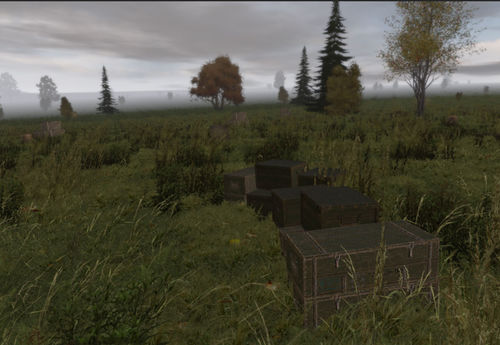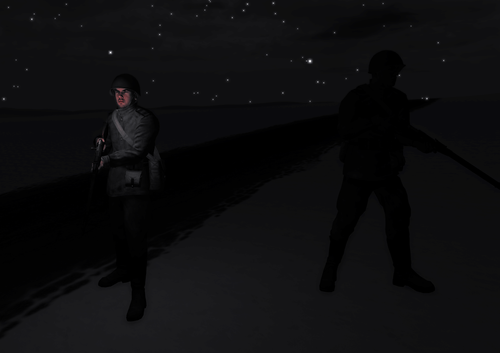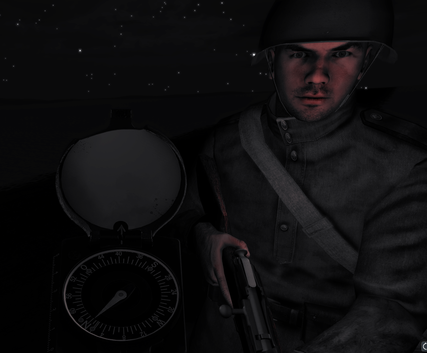Iron Front Mission Environment
meta-SEOW creates missions that can be hosted and played in Iron Front, or more accurately in the Iron Front mod in ArmA 2 (IFA2). This is a first-person WW2 army combat simulator set on the Eastern Front and on the Western Front in late 1943 onwards. IFA2 is highly configurable and scriptable, so when building the campaign missions meta-SEOW can optionally establish a range of IFA2 modules and in-mission content that builds the environment for the combat action. This page describes some of this content and how it may be enabled/disabled.
Contents
- 1 meta-SEOW Mission Builder Script
- 1.1 High Command and Colonels
- 1.2 Civilians
- 1.3 Animals/Wildlife
- 1.4 Fortifications
- 1.5 Supply Drops
- 1.6 Artillery Barrages
- 1.7 Wreckage
- 1.8 Aircraft Movements
- 1.9 Aircraft Parking
- 1.10 Water Features
- 1.11 Dynamic Bridges
- 1.12 Control Points and Pilot Reports
- 1.13 Reconnaissance Labels
- 1.14 Zipped Mission Folder
- 1.15 Foggy Breath
- 1.16 Mortar and Rocket Launcher Autonomy (FAW)
- 1.17 Spies
- 1.18 Downlights
- 1.19 Vehicle/Gun Capture
- 1.20 SEOW Actions Menu
- 2 Understanding the Mission Environment
- 2.1 SEOW Actions
- 2.2 Animals/Wildlife
- 2.3 Barrages
- 2.4 Briefings
- 2.5 Commencement
- 2.6 Civilians
- 2.7 Downlights
- 2.8 Fire At Will (FAW)
- 2.9 Fortifications
- 2.10 Locations
- 2.11 Morale
- 2.12 Navigating Bridges
- 2.13 Respawn
- 2.14 Skill
- 2.15 Supply
- 2.16 Supply Drops
- 2.17 Vehicle/Gun Capture
- 2.18 Water Features
- 2.19 Weather
- 2.20 Logic Modules
meta-SEOW Mission Builder Script
Missions are built using the MM-BuildMission.php script in the Mission Planner Scripts folder. This script is managed and executed by the MM-Engine.php script, but it has some internal variables that can be tweaked to suit your tastes. These are near the top of the file and can be altered using a text editor. Each of the following sections describes a mission feature.
High Command and Colonels
The HighCommand module can be used in IFA2 to provide players with the ability to control all friendly units in the mission. The HighCommand slot allows the commanders to issue waypoints, change behaviours and other characteristics of each unit. meta-SEOW inserts HighCommand directives in all missions by default. However the $COLONELS parameter (true or false) can be used to enable the inclusion of a specific high-ranking soldier on each side that is separate to the combat units. The "colonel", which may appear as a lower rank, e.g. captain, will spawn with zero ammunition in a location near a friendly unit. It is recommended that a human player takes the Colonel slot to provide leadership to all friendly forces in the mission. Because the Colonel is defenceless (unless it picks up unused ammo and weapons during the mission), players should provide protection! The default value is:
$COLONELS = true;
As of SEOW v7.3, the placement of colonels is governed by a test on whether the friendly forces are sufficiently large to merit a colonel. The test is satisfied by either the number of friendly units (groups) being more than a particular threshold, or the total number of soldiers being more than a particular threshold. These thresholds are set for each side by the following parameters in MM-BuildMissions.php
$COLONEL_MING_ALLIED= 4; $COLONEL_MINS_ALLIED= 25; $COLONEL_MING_AXIS= 4; $COLONEL_MINS_AXIS= 25;
Forces smaller than these thresholds in any mission will not be allocated colonels.
Civilians
This is a war zone and civilians may be present! The $REFUGEES parameter (true or false) governs whether meta-SEOW will autogenerate refugee camps in random locations on the map. Civilians will not be placed in urban centres or farmhouses, instead they will appear dotted around the countryside. This simulates them leaving likely combat areas for safety and then setting up small groups or even camps. The maximum number of refugee groups is governed by the $MAX_REFUGEE_GROUPS parameter (a whole number greater than or equal to zero). If the $CAMPS parameter (true or false) is set to true, each refugee group has a chance that camp site objects may be placed with it, e.g. blankets, campfire, bags etc.
The default values are:
$REFUGEES = true; $MAX_REFUGEE_GROUPS = 5; $CAMPS = true;
Animals/Wildlife
Again, with such turmoil in the countryside there may be various wildlife and domesticated animals wandering around. The $ANIMALS parameter (true or false) determines whether animals are placed randomly on the map. The $MAX_ANIMALS parameter (a whole number greater than or equal to zero) sets the maximum number of animals that will be generated randomly and placed in the mission. The animals that may appear are chosen at random from the following list:
Hen,Dog,Wild Boar,Goat,Cow,Rabbit,Rooster,Sheep
The default values are:
$ANIMALS = true; $MAX_ANIMALS = 30;
Fortifications
Combat units may cause fortifications to be placed around/near them, e.g. sandbags, trenches/ditches, bunkers, barbed wire. The $FORTIFICATIONS parameter (true or false) determines whether such fortifications are placed in the mission. The $FORTIFICATION_RATE parameter (a whole number greater than or equal to zero and less than 100) can be used to reduce the number of fortifications placed.
The default values are:
$FORTIFICATIONS = true; $FORTIFICATION_RATE = 35;
Supply Drops
SEOW supports the management of supply drops, i.e. places where food/ammunition/etc are dropped on the ground for use by nearby units. In meta-SEOW these locations can be represented in the mission by collections of ammunition and weaponry at the appropriate locations. The $SUPPLYDROPS parameter (true or false) determines whether such stores of supplies are placed on the map. Soldiers of either side may use these supplies if they find them.
The default value is:
$SUPPLYDROPS = true;
Artillery Barrages
SEOW supports indirect fire artillery barrages, i.e. heavy guns and howitzers that are targeted at specific map coordinates, often at very long range. In meta-SEOW the $BARRAGES parameter (true or false) determines whether the IFA2 mission will be written with scripting that simulates the number and calibre of artillery pieces that are firing into the mission area, and the exact target location and shell dispersal pattern. The net effect will be incoming shell noises and explosions appearing at the target areas - these can be very deadly to soft targets in IFA2.
The default value is:
$BARRAGES = true;
Wreckage
As the mission follows mission throughout the campaign, the number of destroyed vehicles in any map may mount up. meta-SEOW keeps track of the types and locations of all such wrecks and may optionally place wreck objects in the associated locations in the following missions. The wreckage placement is governed by the $WRECKS parameter (true or false). If this parameter is true, all prior wrecks will be placed in the next mission. This will give the impression of an evolving and persistent battlefield, which is what we are all about.
The default value is:
$WRECKS = true;
Aircraft Movements
For a variety of reasons SEOW still does not support human-piloted air activities in the IF world, but from SEOW v7.3 onwards it does allow for a configurable number of randomly generated air movements, called fly-bys, in each mission. The key parameters are
$FLYBYS = true; $MAX_FLYBYS = 4;
Aircraft may appear at any part of the map at any time during the mission.
Aircraft Parking
From SEOW v7.3 onwards airframes located at airbases may optionally appear as parked in each mission, assuming the map area contains an active airbase. The key parameter is
$AIRFRAMES= true;
Not all aircraft types may be parked. Only those types that are represented in IF can appear. Campaign designers can choose to associated any IL2 aircraft type with any IF aircraft type using the Meta_IF44_Unit_Definitions table. Each parked airframe will be assigned residual ammunition and fuel loads.
Water Features
From SEOW v7.3 there is support for water features (lakes, ponds, rivers, oceans) in the IF map, as determined by the underlying IL2 map topography. This permits a whole new range of tactical scenarios.
Dynamic Bridges
From SEOW v7.3 onwards bridges can be represented in each mission, in positions according to IL2 map definitions. The key parameter is
$BRIDGES= true;
Each bridge is generated dynamically via a script in each mission according to the current damage/repair state in the SEOW campaign. This assumes that the underlying IF map is generated without static bridges in place (maps should be generated with the dynamic bridges option). Five types of bridges are supported:
$CONCRETE_PIER = array("Land_nav_pier_m_2",40,0,-3.7,"offsetW");
$METAL_BRIDGE = array("Land_bridge_asf1_25",0,38.45,4,"bearing");
$PONTOON_BRIDGE = array("Land_ponton_bridge",0,38.45,0,"bearing");
$STONE_BRIDGE = array("Land_bridge_stone_asf2_25",0,25,-5,"bearing");
$WOODEN_BRIDGE = array("Land_bridge_wood_25",0,18.50,1,"offsetW");
These types are mapped into the IL2 combinations of metal/wooden, road/rail and short/long via the mission generation script.
Control Points and Pilot Reports
From SEOW v7.3 there is support for placing marker graphics on the IFA2 mission map (in game) at Control Point (CP) and Pilot Report (PR) locations. The Control_Points table is used and any CP that lies within the IFA2 map bounds will have a corresponding marker placed in the mission. CP placement is switched on or off by setting the $CONTROLPOINTS variable. Similarly on-map display of Pilot Reports can be switched on by setting the $PILOTREPORTS variable. CP and PR visibility to the enemy side is handled automatically as in the MP.
Reconnaissance Labels
From SEOW v7.3 recon information on enemy units can also be placed as marker text and symbols on the IFA2 mission map in game. This feature is controlled by the $RECONMARKERS variable. In conjunction, the $RECONLABEL variable can be used to generate recon labels with different formats:
$RECONLABEL = "full" generates labels resembling "UNITNAME (UNITTYPE)" for high recon levels (gives long labels) $RECONLABEL = "name" generates labels resembling "UNITNAME" for high recon levels (medium length labels) $RECONLABEL = "type" generates labels resembling "UNITTYPE" for high recon levels (short labels, depending on Verbose Names definitions) $RECONLABEL = "none" generates empty labels for high recon levels (but with symbols still present)
This IFA2 map feature is the counterpart of the enemy unit recon display in the MP.
Zipped Mission Folder
The $ZIP_MISSION variable determines whether SEOW will zip the IFA2 mission folder after creation, for easy download for remote hosting.
Foggy Breath
The $FOGGY_BREATH variable determines whether soldiers and civilians will appear with foggy breath effects in mission. If $FOGGY_BREATH = true, SEOW will only include such directives in missions during winter seasons, or at night time, or in sufficiently poor weather.
Mortar and Rocket Launcher Autonomy (FAW)
Indirect fire objects in IFA2 include mortars, BM-13 rocket launcher vehicles (Katyushas) and Nebelwerfers. These typically do not respond to approaching enemy unless the artillery pieces are controlled by humans. SEOW employs a modification of the "Fire At Will" (FAW) script by Rydygier to allow such indirect fire units to target enemy units without human control. This feature is controlled by the $FAW variable. If set to true, all such indirect fire artillery units will await enemy contact information reported by designated Forward Observer (FO) units. If such FO information arrives, the artillery units will attempt to range the enemy units and fire for effect. FFE will continue until the enemy unit is destroyed or moves out of range/view, or until the artillery piece runs out of ammunition or is destroyed, or until the relevant FO is killed. The HighCommand Colonel of the artillery side can control the FAW feature for that side using either the Charlie radio channel or the mouse-wheel actions menu (SEOW Tools) in-game. By default, designated FO units include radio signallers, spotters, scouts and HighCommand Colonels. Historical ranges are applied to the indirect artillery objects.
Spies
The spy features present in conventional SEOW (see Spy_Units) are complemented by extra functionality in the IFA2 environment. In SEOW, spies may either be in plain clothes (i.e. dressed in civilian clothing) or in deep cover (i.e. dressed in enemy uniform). Each of these two states may have different representations in the IFA2 world, reflecting various chances of disguise being deficient/penetrated, as follows.
Plain Clothes When represented in plain clothes in the MP, individual spy units may spawn in the IFA2 mission either as a non-aligned civilian (98% chance, male or female at random) often carrying a concealed weapon with limited ammunition, or as a friendly soldier (2% chance) with limited ammunition. If spawning as a civilian, enemy AI will not see the spy as hostile and it is free to move around. If the spy draws its weapon and fires, enemy AI will probably return fire. Human enemy may identify the spy if it behaves suspiciously. If spawned as a friendly soldier the spy will automatically be identified as hostile by enemy troops. Players may occupy the spy in civilian or friendly forms. Local notes will contain information about spy presence.
Deep Cover When represented in deep cover in the MP, individual spy units may spawn in the IFA2 mission as an AI-only enemy soldier (80% chance) carrying limited ammunition, as a non-aligned civilian (15% chance) carrying a concealed weapon with limited ammunition, or as a friendly solder (5% chance) with limited ammunition. In the form of an enemy soldier, the spy will be regarded as hostile by friendly troops, and as friendly by enemy troops. The enemy Colonel will not be able to command the spy. The civilian and friendly forms are as for the plain clothes option above.
HighCommand Spies are autonomous and are not part of the HighCommand structure. Colonels on either side cannot issue orders to friendly spies in any state.
Concealed Weapons Spies in male civilian clothing spawn with a single concealed pistol and 2 bullets. The weapon may be drawn using a radio channel command (manual loading may be required before shooting). Once drawn, the pistol cannot be concealed again, so the spy will appear to all units as carrying a gun. The only way to go back to normal civilian appearance is to drop the pistol (remember where!). Male civilian spies can also pick up weapons and ammo from the battlefield. Female civilians are unable to access weapons. Importantly, once a spy has drawn its concealed weapon the spy automatically becomes hostile to enemy forces (its cover is blown) for the remainder of the mission). Any enemy that spot the spy will engage the spy as if it is a hostile soldier. Even if the spy drops his weapon the enemy forces will still pursue/engage him. Drawing a concealed weapon should only be used as a last resort.
Binoculars All spies are issued with binoculars, except female civilians.
Downlights
Group leaders can access personal downlights by the mouse-wheel actions menu (SEOW Tools) . These are useful in dark conditions for identification, local illumination, reading compasses etc at night time or in dark buildings. Of course there is a danger that you may be seen by enemy when using your downlight, but the light is very dim and is not rendered by the game beyond 15-20 m distance.
Here are some shots of the downlight in use. First there are two soldiers in the picture on this dark evening on the Barents Sea coast, one has his downlight switched on. In the second frame a third soldier approaches with his compass showing. When close enough, the downlight illuminates the compass so it can be read.
Vehicle/Gun Capture
It is possible to capture enemy vehicles in the Iron Front missions. Campaign designers can determine which vehicle types are able to be captured and which are not. The ability for any object to be captured is determined by the Nationality field in Object_Specifications table. Nationality = "n" denotes objects that are available to both sides in the IL2 world, and also is used in the IF world to denote the ability to be captured.
During an IF mission, capture of an enemy vehicle or gun (mortar, AT gun, rocket launcher, MG) is effected by a friendly soldier mounting the vehicle/gun. Typically this happens after the enemy crew has been killed or has abandoned the vehicle/gun, leaving it unoccupied. Once a friendly soldier occupies the vehicle/gun the change of ownership is logged by the SEOW system. Throughout the mission a vehicle/gun may change hands many times - all these events are logged. At the end of the mission the event logs are analyzed and SEOW determines the final alignment of every vehicle/gun. If a vehicle/gun has changed hands at the end of a mission and it is non-capturable, then SEOW will destroy the unit, record an appropriate event in the post-mission statistics and leave a wreck at the location. If the vehicle/gun is capturable and has changed hands, SEOW will create a new unit for the object on the capturing side and record appropriate events for the statistics. The new unit will appear without crew in the MP, available for use in subsequent missions, where it may possibly be recaptured!
SEOW Actions Menu
As a soldier in-game, scrolling the mousewheel brings up the SEOW Actions Menu menu. This menu is integrated with the standard ARMA 2 menus and is context-sensitive, so different options are presented to you according to what roles you are performing in the mission, e.g. driving a vehicle, operating a large weapon, standing around etc. The SEOW Actions Menu presents different options according to whether you are a Colonel (HQ soldier), a sapper (combat engineer soldier), a spy, or a regular soldier. The SEOW Actions Menu is split into a maximum of three sub-menus:
- SEOW Tools
- SEOW Construction Actions
- SEOW Clearance Actions
The above image displays some of the actions available to a sapper unit through the mousewheel menu.
SEOW Tools
Some SEOW tools are common to all soldier types, including:
- Toggle Downlight - show a dim (reddish) light under the soldier's face, useful for illuminating a compass in darkness. The downlight is visible to other players at close range.
- Show Visibility Distance - displays a hint showing the current visibility distance set for AI units. This distance is approximately correlated with the environmental visibility conditions for human players.
- Show Unit Identity - displays a hint showing your alignment, your unit's internal code name and your soldier type.
- Show My Health - displays a hint showing your health status. Perfect or near-perfect health is listed as "excellent". Other values are, in decreasing order, "good", "wounded", "serious", "critical", "near death".
- Save Mission Log - brings up a dialog that allows you to save the current mission event log to the standard ARMA 2 logfile local to your PC. Best used only by the mission host. The event log is parsed by SEOW after the mission to update the battlefield.
For Colonels, there is an additional tool "Artillery Fire At Will" which enables/disables the Fire At Will (FAW) logic for the Colonel's side during the mission. This is useful to suppress or enable automatic AI fire of mortars and rocket launchers against detected enemy.
SEOW Construction Actions
All soldiers other than Colonels have access to various construction actions which allow soldiers to build small objects and installations (camp fires, tents, fences, walls, obstacles etc) during the mission. These objects will be recorded in the mission log and will appear in place from mission to mission (unless destroyed or cleared), thereby allowing players to materially affect the mission landscape features. Soldiers can only begin construction actions if their health is sufficiently high. Each different action has its own length of time taken to complete successfully, variously from 30 seconds to 20 minutes. Once commenced, an action cannot be interrupted, so the constructing soldier is very vulnerable to enemy attack. If killed during construction, the soldier will complete his construction animation then fall down dead and the constructed object will not appear. If the soldier survives the construction phase, then the object will immediately appear in-game and fully operational (e.g. mines).
Sappers can construct a large range of objects, including tents, stone walls, wire fences, barriers, camouflage nets, sandbag emplacements, a flagpole, concrete dragon teeth (antitank obstacle), anti-personnel mines (placed individually), antitank mines (placed as a 40 m square minefield), and mine warning signs.
Normal soldiers can only construct a limited selection of the simplest objects, and cannot construct mines or minefields, dragon teeth, flagpoles etc.
Successful constructions give benefits to the constructing soldiers/units. SEOW will apply health and morale increments to units that successfully construct objects; these increments are in addition to the functional benefits given by walls, barriers, fences, flagpoles, mines etc. For example, a soldier that constructs a sandbag bunker will provide an 80% chance of a morale improvement to his unit, a 90% chance of a 25% health bonus to his unit, and a 90% chance of a 5% health bonus to himself (taking into account the energy he expends in construction). These benefits are hard-coded in for each constructed object type in the mission analysis script.
SEOW Clearance Actions
All soldiers other than Colonels can clear/dismantle constructed objects. The only difference between sappers and normal soldiers is that only sappers can dismantle/clear mines and minefields.
The clearance actions work in two separate ways - nearest object, and clearance radius. For non-mine objects, issuing a clearance order will find the nearest non-mine object within 10 metres and commence dismantling it. If there are many such objects within 10 metres, the player will not be given a choice of which object to clear.
For sappers clearing mines and minefields, a single clearance request will find all such objects within the search radius and clear all of them. The search radius is 10 metres for anti-personnel mines and 40 metres for antitank minefields. If no such objects are located within the search radius, the player will be notified. In this way, sappers can quickly determine whether locations are clear of mines!
As for construction actions, soldiers must survive the clearance action for the object(s) to be removed successfully.
Successful clearances do not give health and morale benefits, except for mine clearances.
Understanding the Mission Environment
In the text above the various features that may be configured have been described. In this section we list a few notes on how the players can interact with the various in-mission features and potentially affect the wider SEOW campaign.
SEOW Actions
The SEOW Actions menus represent an extremely powerful set of commands for improving your defences, building tank barriers, marking positions and micro-managing your force health and morale. They are straightforward to use and give you immediate text feedback. But beware! Once commenced, construction and/or clearance actions cannot be interrupted - they must complete before your soldier can accept new commands. This means that affected soldiers should be guarded/protected in active combat areas - this is obviously good practice in real life anyway.
Durations of construction and clearance actions can be long, but not as long in real life. SEOW tries to balance realism with playability. Therefore expect to spend 20 minutes game time to construct an anti-tank minefield. That is a long time, so it is a real risk to build a minefield at the front line!
One good thing about the SEOW Actions is that switching between soldiers does not affect the progress of actions. So you can easily switch between all members of a rifle team consecutively, giving each soldier a different action, and then teamswitch into a completely different unit to watch them all perform their actions simultaneously. As they finish, you can switch back into them and give more actions. A 4-man sapper team, in 30 minutes, can easily build 2 minefields, erect multiple stone and sandbag walls, wire barriers, and lay 10 antipersonnel mines. In this way you can prepare a solid defensive position in quick time, any time night or day, if you keep your sappers coordinated and focused. Over consecutive missions you can build defences in depth with quite elaborate positions, booby traps, roadblocks, firing lines etc.
Alternatively, the reverse is also true. If soldiers can find time and space on the battlefield they can dismantle prepared positions quite quickly, freeing up roadblocks and tank traps. But clearing minefields still takes considerable time, as it should.
Animals/Wildlife
Some animals are excellent sources of food. If you kill such an animal, you will be recorded as having performed a successful forage action which may result in increased supply for your unit and potentially increased morale. Dogs taste bad, and you wouldn't want to kill your best friend anyway, would you?
Barrages
If you find yourself near a barrage zone without armoured cover you may want to consider running away as fast as you can. Lying down or hiding is not recommended. Large-calibre shells will easily destroy houses and knock trees over, etc.
Briefings
The briefing Notes readable by players in the mission are generated from the campaign information displayed/managed in the Mission Planner. There are three levels of Notes: Strategic Context, Sector Objectives, and Local Orders. The first two are constructed directly from the Campaign Objectives in the Mission Planner and refer directly to the broader SEOW campaign. Local Orders can be set/updated for each mission in each meta-map by using the meta-SEOW tool in the Mission Planner.
Commencement
All military units and soldiers are initialized with an order to go prone. This will work for AI soldiers, but human players will need to hit Z to go prone. This initialization order has no effect for vehicle units (trucks, tanks etc) or artillery units (MGs, antitank guns etc).
Civilians
Civilians are to be protected by both sides. Do not kill civilians! Killing civilians, classed as an atrocity, will result in a severe morale reduction for the aggressive unit, especially if a priest is killed!
Downlights
Because downlights are activated by radio channel 7, they are only available to group leaders. If you are a group member (not a leader) you will not be able to access the radio channel menu, even if you are isolated from your group - this is a standard ArmA 2 feature. Therefore downlights will not be accessible by group members, only group leaders. Alternatively, if the SEOW Tools menu is enabled, every playable slot will have access to its own downlight command.
Fire At Will (FAW)
This feature provides wonderful assistance for players, but it also can give away information to the enemy. Remember the Colonel can turn it on or off for his side using the Charlie radio channel or the SEOW Tools action menu command.
Fortifications
These objects are generated randomly every mission and fortification damage is not carried forward.
Locations
The location of each SEOW unit will be calculated as the average location of all surviving members of the unit at the end of the IFA2 mission. The unit location is used to position the unit icon in the MP display, but the locations of each individual member of the unit are stored in the Meta_Forces table and reproduced in the associated meta-map for the next IFA2 mission. This means that each individual soldier has its own location and orientation state preserved from mission to mission.
Morale
The unit courage/cowardice level in the mission is linked to the SEOW unit morale displayed in the unit icon tooltip in the Mission Planner.
It is an ArmA2 bug that AI units cannot traverse bridges on their own. However it is perfectly possible for humans to drive vehicles and tanks over bridges, or to walk over bridges as individual soldiers. Therefore, players are able to to transport AI squads/crews over bridges. For example, load an AI infantry squad on a truck, then occupy the truck driver seat and drive the truck over the bridge. Then get the squad to disembark.
Respawn
The ArmA2 respawn = "SIDE" option is employed. This means that killed players may respawn into an AI unit on the friendly side, or a seagull. Team switch is also available to any AI controlled playable units at any time. The current implementation of Team Switch seems to render an AI soldier inoperative after a human has switched away from it.
Skill
Unit skill in the mission is linked to the SEOW unit skill displayed in the unit icon tooltip in the Mission Planner.
Supply
Unit supply in the mission is linked to the SEOW unit supply displayed in the unit icon tooltip in the Mission Planner.
Supply Drops
These groups of objects are easy to miss in the long grass of the countryside.
Vehicle/Gun Capture
Captured vehicles/weapons do not automatically appear in future missions with crew. Commanders need to allocate crew from existing units in the mission. For example, if your infantry squad captures an enemy MG, then you need to tell one of your squad members to occupy the MG. That soldier will stay with the MG through successive missions until ordered otherwise, or killed etc. The problem is that your squad now has one less soldier to deploy.
Water Features
Soldiers can swim deep water features, but this is very slow and they are vulnerable while doing so. Vehicles risk permanent damage or destruction if entering water that is too deep. Vehicles tend to be damaged/destroyed when entering water about 1 m deep. Tanks will explode if venturing deeper than 1.5 m in rivers/ponds/lakes, and will be disabled in oceans/seas.
Weather
The weather conditions in the mission are linked to the current SEOW campaign weather, wind and lighting state displayed in the Mission Planner.
Logic Modules
Additional Features of Artillery
This ArmA2 module is automatically emplaced in all meta-SEOW IFA2 missions.
Advanced AI
This ArmA2 module is automatically emplaced in all meta-SEOW IFA2 missions.
Functions Manager
This ArmA2 module is automatically emplaced in all meta-SEOW IFA2 missions.
High Command
This ArmA2 module is automatically emplaced in all meta-SEOW IFA2 missions and correctly synchronized to all unit/group leaders.
Improved Explosions Effects
This ArmA2 module is automatically emplaced in all meta-SEOW IFA2 missions.
Surrendering
This ArmA2 module is automatically emplaced in all meta-SEOW IFA2 missions with the following parameter values:
BIS_SRRS_ENABLED = true; BIS_SRRS_FOR_VEHICLES_ENABLED = true;
Tank Riders
This ArmA2 module is automatically emplaced in all meta-SEOW IFA2 missions.