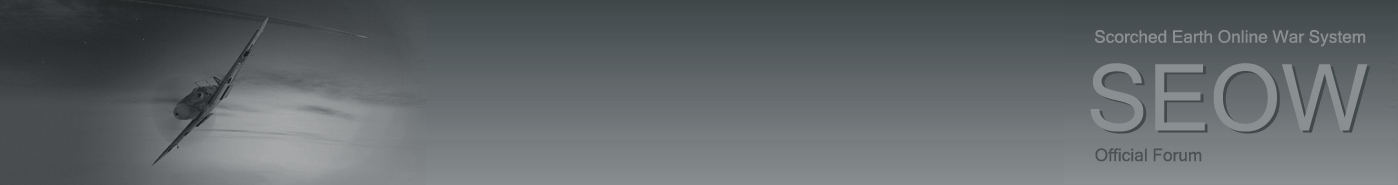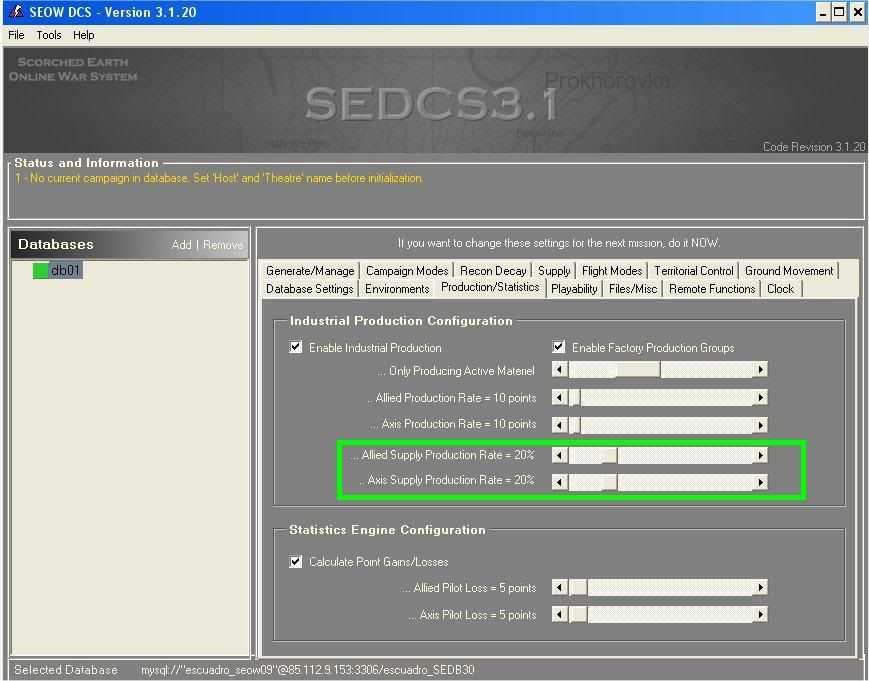Hello,
Excuse my terrible English.
We are flying a campaign in Moscow and in the third mission it has appeared available material (airplanes, antiaircraft, et cetera), in the yellow button Reinforcements of the MP. I believe that is related to the option axis/supply production rate of the Productions/statistics tab ( i am selected 20% for both sides), but i am not sure. Could you explain if he is by that reason, and as that option works exactly, please?
Second question:
Is possible to create new supply points during a campaign?
Exists some limitation of amount of supply points?
I am certainly these questions of novice already have been responded somewhere, but I am incapable to find them. Besides in wiki, exists some other tutorial one on the operation of seow?
Thank you very much for your attention.
Question´s about reinforcements and supply points
Moderator: SEOW Developers
-
E69_vencejo
- Posts: 8
- Joined: Sun 04 Jan 2009 7:16 pm
Hi 
4Shades has explained it HERE
Every map is builded with Resupply points. But if needed more or special for a particular campaign, it's possible to edit Resupply_Points table.
4Shades has explained it HERE
Every map is builded with Resupply points. But if needed more or special for a particular campaign, it's possible to edit Resupply_Points table.
-
IV/JG7_4Shades
- Posts: 2203
- Joined: Mon 08 Jan 2007 11:10 pm
- Location: Perth, Western Australia
Thanks Dore, you are right. 
Vencejo,
There is no limit to the number of Resupply Points that can be defined and used in any sector. For internal reasons, it is best to keep Air Supply and Withdraw points at least 10 km away from airfields. Choosing the Resupply Point numbers and locations is part of customizing your campaign scenario. The default Supply Points are just suggestions from us - you can make your own definitions by editing the Resupply_Points table in the database before you start your campaign.
The rate of Factory Production is set in the DCS tab, as you found out already. You can change the Factory Production rate for each side at any time. Point costs for each object type are listed in the Object_Costs table (you can edit these) and are also displayed in the "Costs" link on the Moscow Intel MP screen (top left, grey box).
Cheers,
4Shades
Vencejo,
There is no limit to the number of Resupply Points that can be defined and used in any sector. For internal reasons, it is best to keep Air Supply and Withdraw points at least 10 km away from airfields. Choosing the Resupply Point numbers and locations is part of customizing your campaign scenario. The default Supply Points are just suggestions from us - you can make your own definitions by editing the Resupply_Points table in the database before you start your campaign.
The rate of Factory Production is set in the DCS tab, as you found out already. You can change the Factory Production rate for each side at any time. Point costs for each object type are listed in the Object_Costs table (you can edit these) and are also displayed in the "Costs" link on the Moscow Intel MP screen (top left, grey box).
Cheers,
4Shades
IV/JG7_4Shades
SEOW Developer

SEOW Developer

-
E69_vencejo
- Posts: 8
- Joined: Sun 04 Jan 2009 7:16 pm
edit 31/01/09: see 4Shades'post below. I was wrong 
Last edited by PA-Dore on Sat 31 Jan 2009 2:57 pm, edited 1 time in total.
-
IV/JG7_4Shades
- Posts: 2203
- Joined: Mon 08 Jan 2007 11:10 pm
- Location: Perth, Western Australia
Hi Guys,
This is important to understand.
In Vencejo's image, it shows that each Allied and Axis factory produces 10 points per mission (with Production Grouping turned on), and the "Suppy Production Rate" is 20% for each side.
Assume 6 Allied factories are producing I-16 Type 24, at a cost of 170 ppoints each airframe. At the end of every mission, the 6 factories add 60 points to the Production Group total. After three missions, there will be 180 points in the production group, which is enough to build one I-16 with 10 points left over. The new I-16 will be placed as a reinforcement in the nearest Allied Air Supply point.
The Supply Production Rate is a different thing. This tells us at what rate the Fuel Supply is produced in each fuel installation. Consider a fuel installation with 500,000 litres capacity. With a production rate of 20%, every mission that installation will produce 20% of 500,000 litres = 100,000 litres, which will either be stored inside the installation itself, or if the installation is full, will go into the Off Map reserves.
Cheers,
4Shades
This is important to understand.
In Vencejo's image, it shows that each Allied and Axis factory produces 10 points per mission (with Production Grouping turned on), and the "Suppy Production Rate" is 20% for each side.
Assume 6 Allied factories are producing I-16 Type 24, at a cost of 170 ppoints each airframe. At the end of every mission, the 6 factories add 60 points to the Production Group total. After three missions, there will be 180 points in the production group, which is enough to build one I-16 with 10 points left over. The new I-16 will be placed as a reinforcement in the nearest Allied Air Supply point.
The Supply Production Rate is a different thing. This tells us at what rate the Fuel Supply is produced in each fuel installation. Consider a fuel installation with 500,000 litres capacity. With a production rate of 20%, every mission that installation will produce 20% of 500,000 litres = 100,000 litres, which will either be stored inside the installation itself, or if the installation is full, will go into the Off Map reserves.
Cheers,
4Shades
IV/JG7_4Shades
SEOW Developer

SEOW Developer