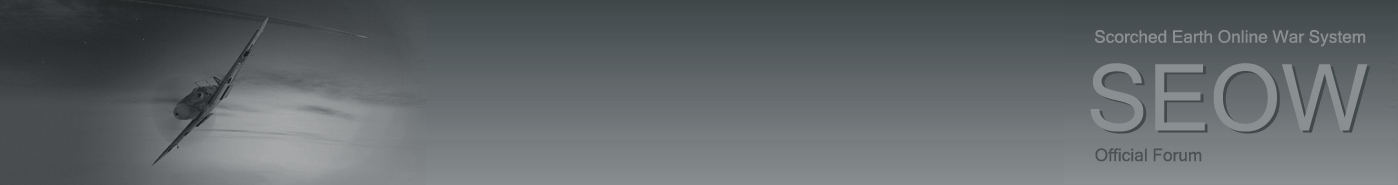When I right click on the map and select "Waypoint Removal" and pick either "Reject latest waypoint or Reject all waypoints" it does the command correctly but it automaticly places a new waypoint exactly where the mouse pointer is when I left click on the particular option.
Do I have something configured wrong in either IE7 or my PHP setup in SEOW or is this how it is supposed to work?
Thanks
Eric Cabral
Mouse pointer and removing waypoints
Moderator: SEOW Developers
-
IV/JG7_4Shades
- Posts: 2203
- Joined: Mon 08 Jan 2007 11:10 pm
- Location: Perth, Western Australia
Hi eric,
No, it is not supposed to work that way. This *seems* to be related to IE7, but it doesn't happen for all IE7 browsers. The best I can offer is a work-around. Try to bring up the context menu at the left edge of the map, so it overlaps the toolbar column. Click on your context function so your mouse is over the toolbar. If you do it right, the click should not register over the map, and no waypoint will be created.
Cheers,
4Shades
No, it is not supposed to work that way. This *seems* to be related to IE7, but it doesn't happen for all IE7 browsers. The best I can offer is a work-around. Try to bring up the context menu at the left edge of the map, so it overlaps the toolbar column. Click on your context function so your mouse is over the toolbar. If you do it right, the click should not register over the map, and no waypoint will be created.
Cheers,
4Shades
IV/JG7_4Shades
SEOW Developer

SEOW Developer

-
VT-51_Thud
- Posts: 142
- Joined: Sun 21 Jan 2007 10:20 am
- Location: Virginia, USA
- Contact: