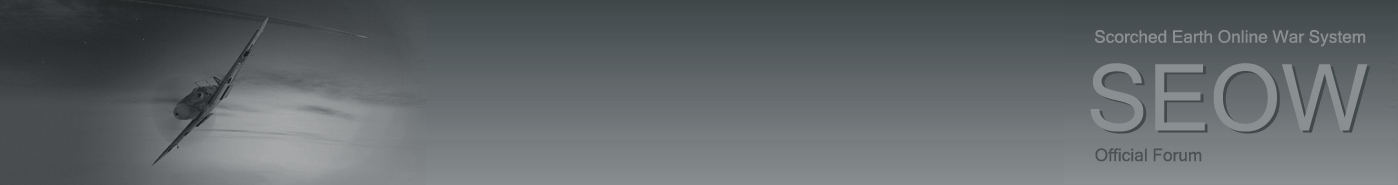Have been able to install the SEDCS3.1 and have it find the data base that has been installed. The data base system that I'm using is Access, Access is installed on this machine machine. I have placed the data base ?SEDB31? in the web folder with READ,WRIGHT permission. ?Internet Guest Account? Security tab.
The web server that the system is running is Apache2 with PHP support the server will read PHP files.
<?php
Phpinfo();
?>
AT this point the system seems to be installing with little or no problems. Placed the MP4 file on the server and point the browser to the http://192.168.1.104/MP4/Scripts/MP-Admin.php from my other machine enter the password moved on to the Database Connection Definitions and edit the connection to reflect the Access DBS C:\webserver\puplic_html\DBS\.SEDB31.mdb file and save the connection tad at the bottom of the page.
At this point I will not be able resolve the connection issue
No valid database connection found for Ardennes - login aborted.
There is probably an easy solution to this problem I'm just missing it. On looking for the solution it seems the SEDCS.31 wants to find a SQL data base