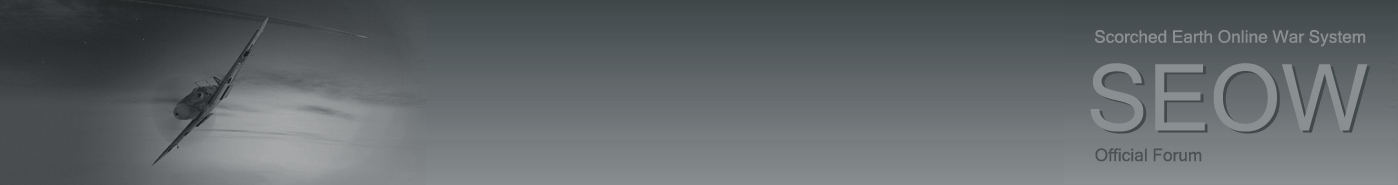Using Okinawa in FMB, I set all my planes down at the bases I wanted. Two southern bases are IJA and the two bases just north on the main island are US.
Nothing more was done.
Loaded it into DCS and all the planes were seen. Checked in MP and the specific airbase layouts were not applied to the 4 bases I'm using. Oddly enough, the balloons were applied but no AAA or other objects.
Checked the DB and the bases are listed correctly as r/g respectively and using the correct type.
Is there a switch to enable/disable the use of the pre-made airbase layouts?
I looked around in all the usual places and didn't see how you actually "load" them...for a lack of a better word.
BTW, the airbase layout function is amazing...what a great idea!
Thanks in advance!
Airbase Layouts Not Loading
Moderator: SEOW Developers
-
IV/JG7_4Shades
- Posts: 2202
- Joined: Mon 08 Jan 2007 11:10 pm
- Location: Perth, Western Australia
Hi Opus,
Once you have initialized the template, the MP will show you airbase takeoff vectors, fuel stores, numbers of aircraft stationed at the airbases etc. If you are seeing this kind of information in each airbase tooltip, the layouts are working!
There is an old DCS option to auto-generate balloons at airbases, but there is NO feature to auto-generate AAA. If you want AAA then you either need to put it in the template or produce it during the campaign as reinforcements and transport it to position during the missions.
There are hundreds of different airbase layouts used in IL-2 for all the different airbases you see across the many maps. For SEOW maps, some airbases have the same scale and shape, so we use common layouts for them, but many have unique sizes or shapes. For example, Shongui in Murmansk is X-shaped, while Anapa North in Kuban has a simple linear shape. All the SEOW defined layouts are in the Airbase_Layouts table of the DB, and all the airbases are in the Airbases table. Which layout is used for each airbase is also defined in the Airbases table (Airbase_Type).
SEOW always uses Airbase_Layouts, they can never be "disabled". If you want to tweak a layout for a particular airbase, you can, or you can define your own layout. There is a manual on airbase layouts at the download site.
Cheers,
4Shades
I think there is a communication issue here. Airbase layouts define locations for certain types of objects, e.g. runway lights, siren, balloons, parking spaces, some optional furniture (buildings, hangars, flags etc).Checked in MP and the specific airbase layouts were not applied to the 4 bases I'm using.
Once you have initialized the template, the MP will show you airbase takeoff vectors, fuel stores, numbers of aircraft stationed at the airbases etc. If you are seeing this kind of information in each airbase tooltip, the layouts are working!
There is an old DCS option to auto-generate balloons at airbases, but there is NO feature to auto-generate AAA. If you want AAA then you either need to put it in the template or produce it during the campaign as reinforcements and transport it to position during the missions.
There are hundreds of different airbase layouts used in IL-2 for all the different airbases you see across the many maps. For SEOW maps, some airbases have the same scale and shape, so we use common layouts for them, but many have unique sizes or shapes. For example, Shongui in Murmansk is X-shaped, while Anapa North in Kuban has a simple linear shape. All the SEOW defined layouts are in the Airbase_Layouts table of the DB, and all the airbases are in the Airbases table. Which layout is used for each airbase is also defined in the Airbases table (Airbase_Type).
SEOW always uses Airbase_Layouts, they can never be "disabled". If you want to tweak a layout for a particular airbase, you can, or you can define your own layout. There is a manual on airbase layouts at the download site.
Cheers,
4Shades
IV/JG7_4Shades
SEOW Developer

SEOW Developer

Ahhhhhhh...
Yes, definitely misunderstood that.
I assumed (1st mistake) that all objects in an airbase were being given their new X,Y coordinates based on some simple math and the position (angle) of the field the template was going to be applies to.
My understanding was that if you had a field that went from north to south with the takeoff vector at the top and there was a AAA (or whatever) at 5,0 (for simplicity sakes), the new position would be 0,5 if you rotated the base 90.
Clear now!
Again, thanks for the great reply! I'm amazed at how well you support SEOW. Compared to a few other major utilities out there for IL2, this is by far the best implemented and supported.
S!
Yes, definitely misunderstood that.
I assumed (1st mistake) that all objects in an airbase were being given their new X,Y coordinates based on some simple math and the position (angle) of the field the template was going to be applies to.
My understanding was that if you had a field that went from north to south with the takeoff vector at the top and there was a AAA (or whatever) at 5,0 (for simplicity sakes), the new position would be 0,5 if you rotated the base 90.
Clear now!
Again, thanks for the great reply! I'm amazed at how well you support SEOW. Compared to a few other major utilities out there for IL2, this is by far the best implemented and supported.
S!